1. Productivity Software:
Features:
i) Word processing for creating and editing documents.
ii) Email for communication.
iii) Presentation software for creating slideshows.
iv) PDF viewers/creators for handling documents.
Functions:
i) Use for Creating, editing, and formatting documents.
ii) Use for Sending and receiving emails.
iii) Use for Creating professional presentations.
iv) Use for Viewing, creating, and editing PDF documents.
2. Web Browsers:
Features:
i) Web browsing capabilities.
ii) Tabbed browsing.
iii) Bookmark management.
Functions:
i) Use for accessing websites and web-based applications.
ii) Use for navigating between web pages using tabs.
iii) Use for saving favourite websites for quick access.
3. Collaborative Software:
Features:
i) Document storage and sharing.
ii) Real-time collaboration on documents.
Functions:
i) Use for storing documents in a centralized location accessible to multiple users.
ii) Use for collaborating with team members on documents simultaneously.
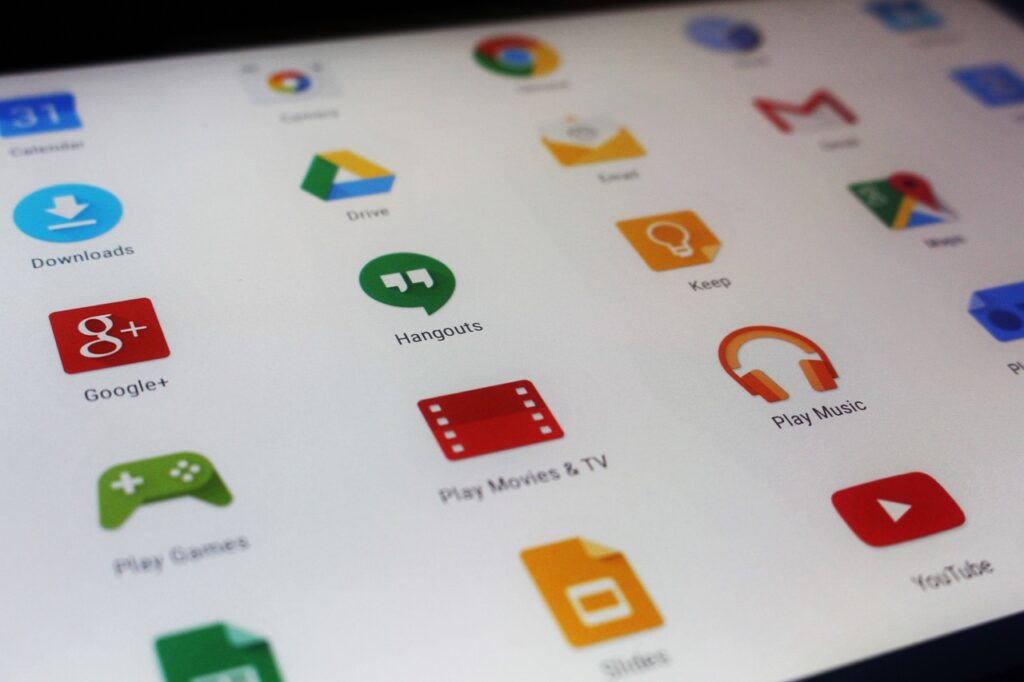
4. Messaging and Video Conferencing:
Features:
i) Instant messaging.
ii) Video conferencing.
Functions:
i) Use for exchanging messages in real time.
ii) Use for conducting face-to-face meetings remotely.
To run a network efficiently and securely, you’ll need:
1. Network Monitoring Software: To monitor network performance and detect anomalies.
2. Firewall Software: To protect the network from unauthorized access and malicious attacks.
3. Antivirus Software: To detect and remove malware from networked devices.
4. Virtual Private Network (VPN) Software: To create secure connections over the internet for remote access.
5. Backup Software: To regularly backup critical data to prevent data loss in case of system failures or cyber-attacks.
To keep a network secure:
1. Implementing strong access controls and user authentication mechanisms.
2. Regularly update software and firmware to patch security vulnerabilities.
3. Encrypting sensitive data in transit and at rest.
4. Training employees on security best practices and establishing clear security policies.
5. Conducting regular security audits and penetration testing to identify and address security weaknesses.
Internet Source:
https://filestage.io/blog/free-pdf-markup-software/
Securing Your Network for Computer Network Security (wrike.com) Access Date: 19/04/2024


Leave a Reply