Identity Management and Authentication
Identity Management (IdM), also known as Identity and Access Management (IAM), involves processes, policies, and technologies that ensure the right individuals have appropriate access to resources within an organisation. IdM encompasses the following key functions, as mentioned below:
User Identification for creating and managing user identities and credentials and Authentication: Verifying the identity of users attempting to access resources.
Authorisation: Granting or denying access to resources based on user roles and permissions. User Provisioning and De-provisioning: Managing user accounts and access rights throughout the user lifecycle, from creation to deletion.
It ensured only access to resources they were permitted to use. Audit and Reporting: Tracking user access and activities for compliance and security purposes.
Authentication
Authentication is the process of verifying the identity of a user, device, or system. It ensures that the entity requesting access is who it claims to be.
Common authentication methods include passwords, a secret word or phrase used by a user to verify their identity. Biometrics is a unique biological trait, such as fingerprints, facial recognition, or iris scans.
Tokens can be physical or digital devices that generate time-sensitive codes. Certificates are Digital certificates issued by trusted authorities to verify identity.
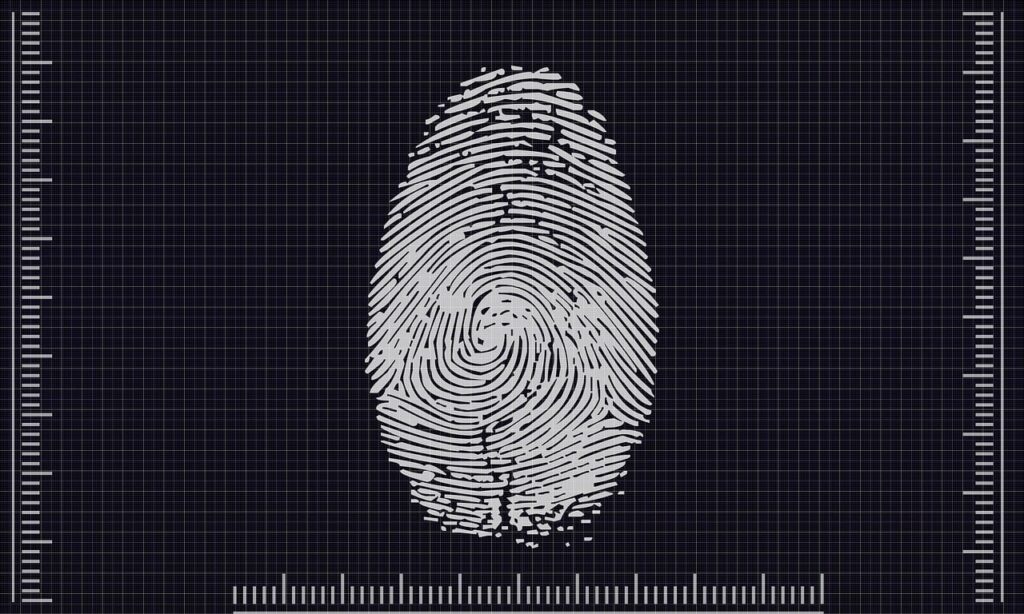
Secured Password Policy (Administrative Control)
A secured password policy is an administrative control that establishes guidelines and requirements for creating, managing, and using passwords.
This policy aims to enhance security by ensuring that passwords are strong and difficult to compromise. Key elements of a secured password policy include Password complexity, which requires passwords to include a mix of uppercase letters, lowercase letters, numbers, and special characters. Minimum Length Sets a minimum number of characters for passwords (e.g., at least 8–12 characters).
Password expiration mandates that passwords be changed regularly (e.g., every 60–90 days). Password History helps prevent users from reusing previous passwords. Account lockout locks accounts after a specified number of failed login attempts to prevent brute force attacks.
Two-factor authentication (2FA) or multi-factor authentication (MFA) encourages or requires the use of additional authentication factors beyond just passwords.
Two-factor authentication (2FA)
Two-factor authentication (2fa) enhances security by requiring two different types of verification factors from users. These factors typically fall into two of the following categories: something you know, passwords, PINS, or security questions.
Something You Have: Smartphones, hardware tokens, or smart cards. Something You Are: biometric traits such as fingerprints, facial recognition, or iris scans.

Advantages of 2fa: Increased security adds an extra layer of protection, making it harder for attackers to gain unauthorised access. Reduces the risk of unauthorised access, even if the password is compromised.
Helps meet regulatory requirements for securing sensitive data. Adding an extra step in the login process, which may be seen as cumbersome, may be a disadvantage to users.
If the second-factor device is lost or unavailable, access can be problematic. Methods like SMS-based 2fa can be vulnerable to attacks such as SIM swapping.
Multi-Factor Authentication (MFA)
Multi-factor authentication (MFA) requires users to provide two or more verification factors from different categories before gaining access. MFA is more secure than 2fa because it uses multiple layers of authentication.
Common Factors in MFA: Something You Know, Passwords, or PINS. Something You Have: Hardware tokens, mobile devices with authentication apps, or smart cards. Something You Are: biometrics like fingerprints, facial recognition, or iris scans.
Somewhere, you are geolocated or have an IP address. Something You Do: behavioural biometrics like typing patterns or gestures. The advantages of MFA are that it enhances security and provides a robust defence against unauthorised access by requiring multiple verification methods.
Offers various combinations of factors, allowing organisations to tailor MFA to their specific security needs. Reduce the risk of Breaches and significantly lower the risk of security breaches by requiring multiple forms of verification.
The disadvantage of MFA complexity is that implementing and managing MFA can be complex and costly. The additional steps required can be seen as inconvenient by users. There can be potential for technical difficulties with authentication devices or methods, which can hinder access.
Conclusion
Identity management and authentication are critical components of an organisation’s security framework, ensuring that only authorised users can access sensitive resources.
A secure password policy helps enforce strong password practices, while 2FA and MFA provide additional layers of security by requiring multiple forms of verification.
While 2FA and MFA enhance security significantly, they also come with challenges such as user inconvenience and implementation costs. Balancing security and usability is essential for effective identity management and authentication strategies.
Internet Source:
Identity Management vs Access Management: The Difference Explained (tenfold-security.com)
What is Identity Management? | VMware Glossary
What is Identity Access Management (IAM)? | Microsoft Security

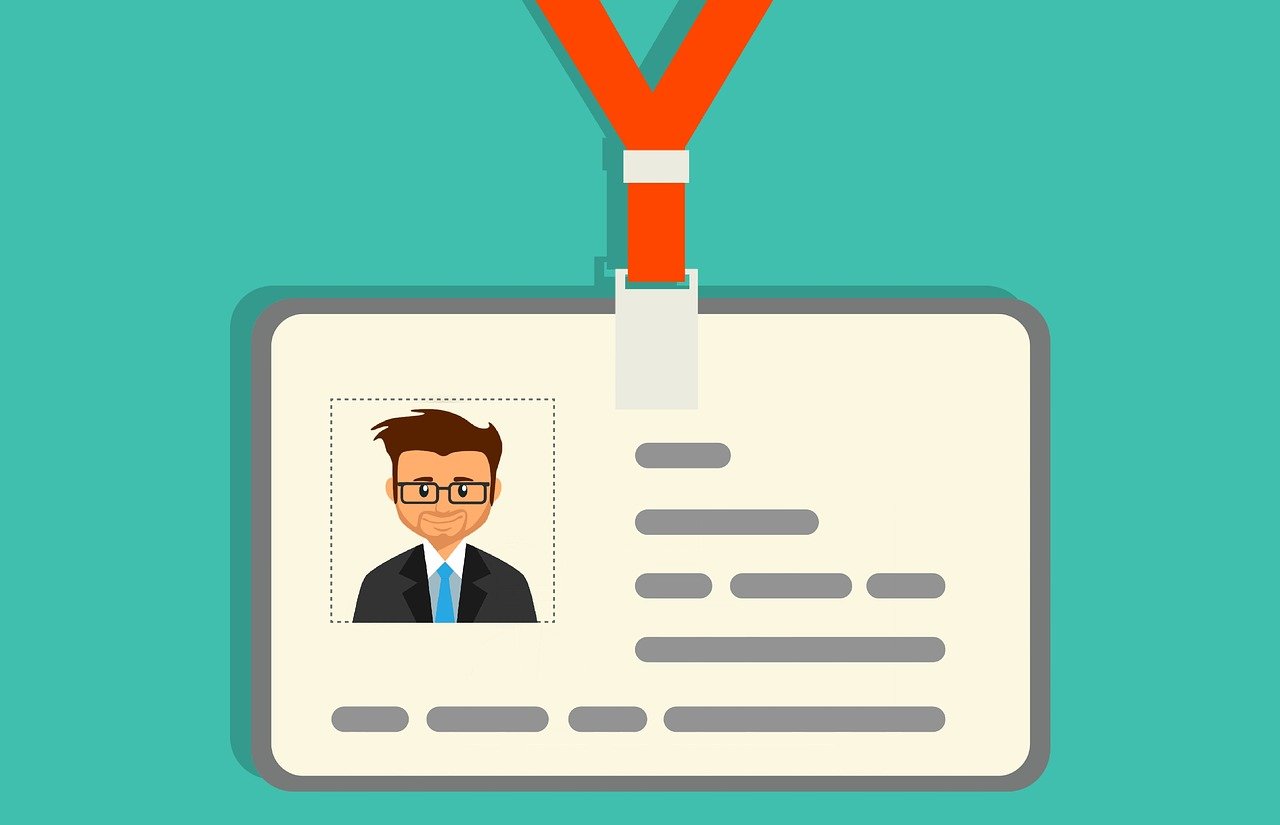
Leave a Reply