Why do smart people still click the wrong link?
By ksquared
When people picture “hackers,” they usually imagine someone in a dark room breaking into computers with lines of code.
In reality, many of the most successful cyberattacks don’t start with code.
They start with people.
Hackers know that the easiest way into a company or personal account often isn’t through a technical weakness—it’s through human psychology. They study how we think, what we fear, and what we’re likely to do when we’re busy, tired, or under pressure.
This article breaks down the human side of cyber attacks, in plain language, and gives you practical ways to protect yourself—at work and at home.
1. Hackers Aren’t Just Hacking Computers. They’re Hacking People.
Most companies now have:
- Firewalls
- Antivirus software
- Two-factor authentication
- Security monitoring
And yet, attacks still work.
Why?
Because all of those defences can be bypassed if someone can convince a real person to:
- Click a malicious link
- Open a dangerous attachment
- Share a code or password
- Approve a payment or transfer
This is called social engineering—tricking people into doing something that helps the attacker.
It doesn’t happen because people are “dumb.” It happens because attackers carefully design their messages around how normal, intelligent people behave in the real world.
2. Common Ways Hackers Trick People
Here are some of the most common tricks you’ve probably seen, even if you didn’t fall for them.
Phishing
A fake email or text that looks like it comes from a real company:
- “Your package is waiting—click here to track.”
- “Your account has been locked—reset your password.”
The link takes you to a fake website that steals your information.
Spear Phishing
A more targeted version. Instead of “Dear Customer,” it might use:
- Your name
- Your company
- The name of your boss or a colleague
This makes it feel more real—and more dangerous.
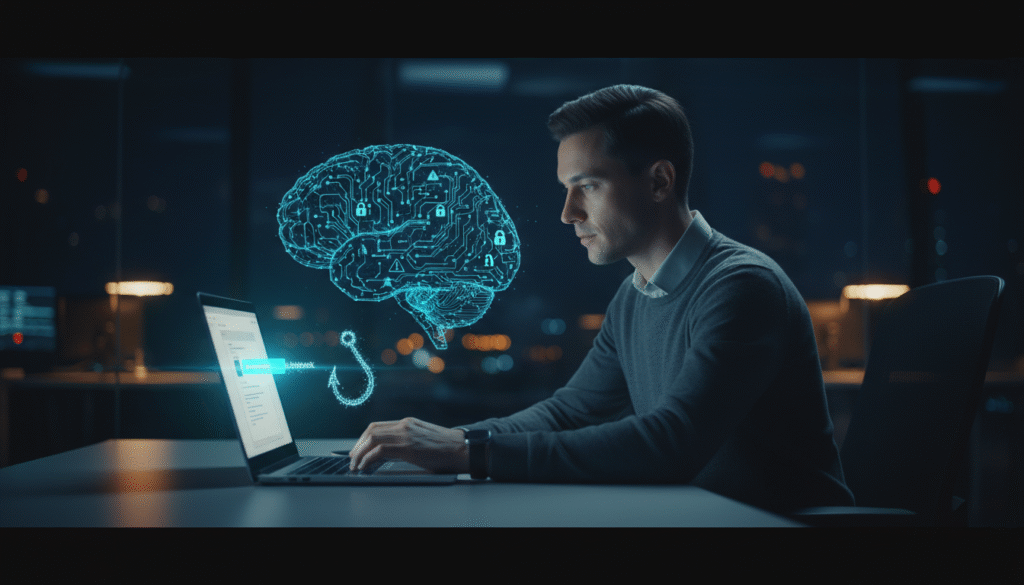
Fake Support or IT
Someone calls or messages you pretending to be:
- “IT support”
- Your bank
- A government agency
They might say they need a code you just received or ask you to install “security software” that is actually malware.
Fake Urgent Requests
Often aimed at people who handle money or approvals:
- “We need this payment sent urgently today.”
- “New bank details for this supplier—please update immediately.”
The attacker is hoping you’ll act first and think later.
3. The Mental Shortcuts Hackers Use Against Us
Our brains take shortcuts to save time and energy. Most of the time, that’s helpful. Hackers take advantage of these shortcuts.
Here are a few they love.
3.1 We Trust Authority
If something looks like it’s from a person or organisation in charge, we’re more likely to obey.
Examples:
- An email that looks like it’s from your CEO, manager, or HR.
- A call from someone claiming to be from your bank or tax authority.
Why it works:
- We’re taught to respect and respond to authority.
- We don’t want to get in trouble or be seen as difficult.
What you can do:
If a message is surprising, asks for money, or asks for codes/passwords—even if it looks like it’s from someone important—verify it using another method (call them directly, message them through a known channel, or visit the official website yourself).
3.2 We React to Urgency and Fear
Many attacks include phrases like
- “Your account will be closed today.”
- “Legal action will be taken if you don’t respond.”
- “Your device is infected—click here to clean it now.”
Why it works:
- When we’re scared, we focus on the threat, not the details.
- We feel we must act immediately, instead of taking a moment to check.
What you can do:
If something is both urgent and unexpected, pause. Real organisations rarely give you only a few minutes to fix a problem.
3.3 We’re Naturally Curious
Some messages are designed to make you think, “I just want to see what this is.”
For example:
- “New confidential salary list.”
- “Someone filed a complaint about you.”
- “Private photos—do not share.”
Why it works:
- People hate not knowing, especially if it’s about money, status, or reputation.
What you can do:
If a message plays on your curiosity or emotions, ask yourself:
“Would this usually come this way? Why is it so secret or dramatic?”
If it seems off, don’t click.
3.4 We Like Being Helpful
Attackers know most people want to be good colleagues or good customers.
So they might pretend to be:
- A new employee asking for help getting access
- A colleague was locked out of an account
- Support staff are trying to “fix an issue” for you
Why it works:
- We feel good when we solve someone’s problem.
- We don’t want to be the person who says no.
What you can do:
Help people—but don’t share passwords or codes or install software just because someone asks. Real IT teams don’t need your password or your code to do their job.
3.5 We Go on Autopilot
Think about how often you:
- Log into websites
- Click “Accept” or “Allow.”
- Open attachments
After a while, it’s automatic.
Hackers design fake emails and websites that blend into this routine.
Why it works:
- You see a familiar logo and layout, and your brain says, “This is normal.”
- You click before your “suspicion filter” even turns on.
What you can do:
Slow down slightly when:
- You’re asked to log in from an email link.
- The design looks slightly different.
- The email is about “security” or “account problems.”
Instead of clicking links in emails, go directly to the official website by typing the address yourself or using a bookmark.
4. Timing: Why Attacks Land When They Do
The same person can be careful in the morning and careless at night.
Hackers know this.
They often send messages when you’re more likely to be:
- Tired (late at night, end of the workday)
- Stressed (deadlines, financial dates, tax season)
- Distracted (on your phone, watching TV, commuting)
- Alone (working from home, away from colleagues)
When you’re in these states, you’re more likely to:
- Skim instead of read
- Click quickly to “deal with it.”
- Trust your first impression instead of checking
Being aware of this pattern helps you forgive yourself and protect yourself: the risk goes up when your energy goes down.
5. A Realistic Scenario
Imagine this:
- It’s Friday afternoon. You’re trying to finish up for the week.
- You get an email that looks like it’s from your boss:
“Sorry for the late notice, but we need to pay this new supplier today or we’ll lose the deal. Please process this urgent payment to the attached bank details and reply once done.”
This message presses several buttons at once:
- Authority (it’s “from your boss”)
- Urgency (must be done today)
- Fear (we might lose a deal)
- Routine (you’ve paid suppliers before)
If you’re tired and rushing, you might not notice:
- The email address is slightly different.
- The supplier name is new.
- This kind of request is unusual.
This is exactly how many real-world fraud cases happen.
6. Why “Just Be Careful” Isn’t Enough
Many companies think, “We trained people once; they should know better.”
But knowing something in a calm training session is very different from remembering it when you’re:
- On your phone
- In a hurry
- Under pressure from what looks like a boss or official body
Good protection needs to assume that people will:
- Be busy
- Be distracted
- Make mistakes
So instead of expecting perfection, we should design systems and habits that catch problems early.
7. Simple Habits That Make You Much Safer
You don’t need to be a tech expert to be harder to hack. These simple habits make a big difference for anyone.
7.1 Treat “Urgent + Unexpected” as a Red Flag
If a message is both:
- Urgent
- And about money, access, or personal data
…stop and verify.
7.2 Verify Through Another Channel
If you get a surprising message:
- Call the person on a number you already know.
- Message them via a known app or tool.
- Go directly to the website by typing the address, not by clicking a link.
Never rely on the phone number or link in the suspicious message.
7.3 Use Strong, Unique Passwords + Two-Factor
- Use a password manager if you can.
- Turn on two-factor authentication (2FA) wherever possible.
- Never share your 2FA codes with anyone—even if they claim to be support.
7.4 Make It Easy to Ask for Help
At work:
- Encourage colleagues to ask, “Does this look right to you?”
- Don’t laugh at or blame people for being cautious—that’s how we learn.
At home:
- Talk about scams with friends and family.
- Share examples of messages you’ve received that looked suspicious.
8. 5 Questions to Ask Before You Click
Here’s a quick K-squared checklist you can keep in mind:
- Was I expecting this?
If not, be extra careful. - Is it trying to rush or scare me?
“Act now or else” is a classic scam tactic. - Is it asking for money, passwords, or codes?
These are the main targets. - Can I check this another way?
Call, text, or visit the website directly. - Does anything feel slightly “off”?
Trust that feeling. It’s often right.
If you can’t confidently answer these, it’s worth pausing.
9. Cybersecurity Starts With Understanding People
At ksquared, we believe cybersecurity isn’t just about technology—it’s about people.
Hackers:
- Study our habits, emotions, and shortcuts.
- Time their attacks for when we’re least focused.
- Design messages that feel familiar, urgent, or tempting.
You don’t need to live in fear or become a security expert.
But a bit of awareness about the psychology behind attacks can turn you from an easy target into a much harder one.
In the end, the most powerful security tool you have is not a piece of software.
It’s the moment you pause and ask:
“Does this really make sense?”

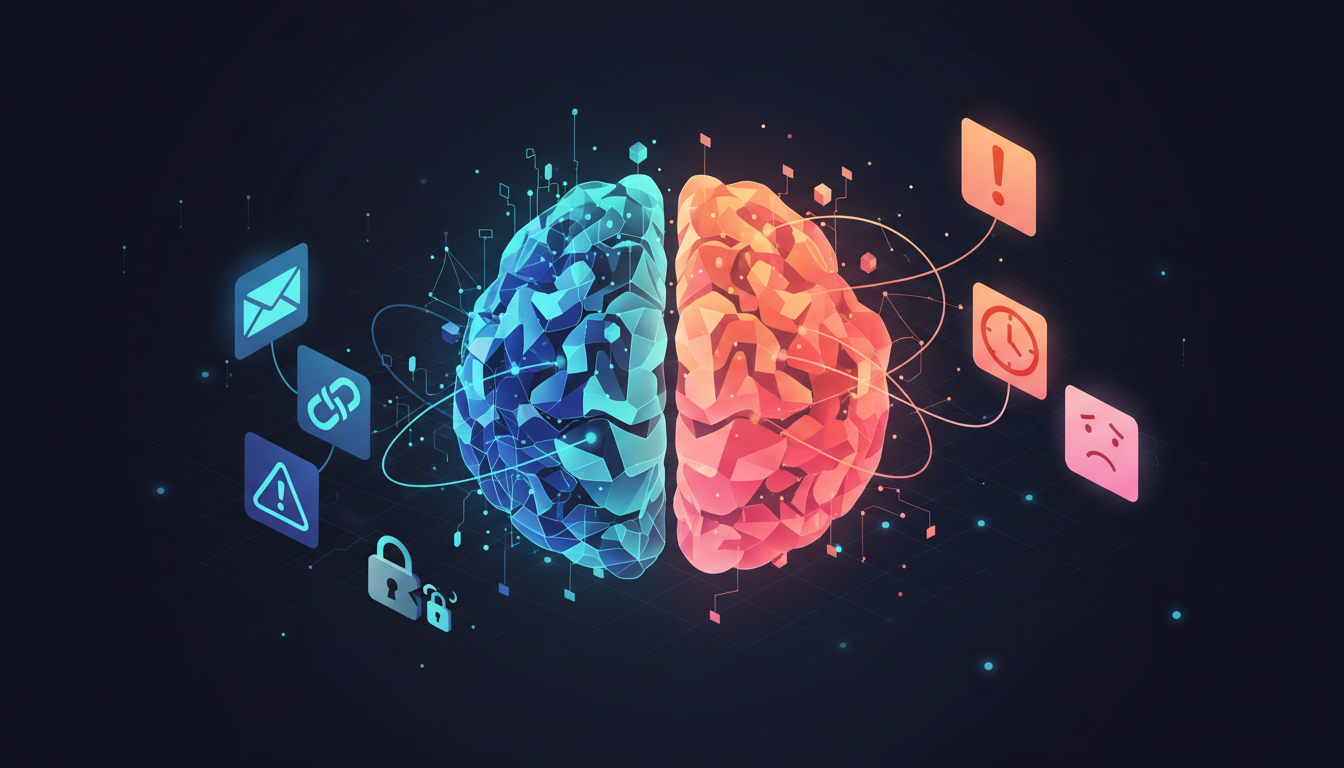
Leave a Reply